Neglecting the importance of a reliable virtual service provider (VPN) can lead to legal issues or security complications. However, discovering a legitimate platform is just as tricky.
So, to end this never-ending quest, we present a private Internet access VPN. With a 4+ rating and over 92 k+ users on the Play Store, this virtual service provider is recognized for its commitment to users’ privacy and security.
However, to determine whether the PIA VPN stands out to the hype of its 92k+ users, stay ahead till the end and get detailed insights of the PIA VPN.
- Quick Run-Through of Private Internet Access VPN
- Standout Features of PIA VPN
- Comprehensive Evaluation of Private Internet Access VPN
- Advantages and Disadvantages of PIA VPN
- How to Install a Private Internet Access VPN?
- Dependable Alternative to Private Internet Access VPN (Pocket-Friendly)
- Guidelines to Follow While Using Any Sort of VPN
- Final Words: Is It Worth the Hype?
- FAQs
Quick Run-Through of Private Internet Access VPN
Private Internet Access VPN, commonly known as PIA VPN, is a well-established VPN provider that has dominated the market since 2010 with a formerly focused US audience. Furthermore, PIA now has a broad network of over 90 countries that operates entirely on open-source programs and follows a no-logs policy.
Though this VPN is expensive, considering its perks, it’s definitely worth the money. Navigate to the following section to get a quick sneak peek of its notable features.
Standout Features of PIA VPN
Mostly, VPN service providers lose their audience by exploiting privacy aspects, streaming variables, and slower speed. However, PIA VPN remains committed to these requirements and operates on the following grounds:
- Strict No-logs policy
- Wide Server Network
- Split Tunnelling
- Kyle Switch
- Encrypted IP Address
- Open-Source Code
- End-to-end encryption
In addition to all these features, its availability on all operating systems is a noteworthy selling point. But does each feature listed above make it a reliable VPN service provider? Let’s find out in the next section!
Comprehensive Evaluation of Private Internet Access VPN
The Internet offers a list of free VPNs, each with pros and cons, and the same goes for the Private Internet Access VPN. So, let’s start by examining its fundamentals and then evaluate it.
1. User–Interface
Private Internet Access has an appealing interface that allows users to navigate to their desired sections within a few clicks. To install PIA VPN, follow this link and be directed to the download section.
Note ❗ Users can only download the Private Internet Access VPN after purchasing their plan or registering for a free trial prior to filling out the bank details. Therefore, it is advised that individuals who do not intend to acquire the premium plan stay away from providing their personal information. Instead, they could use Urban VPN or VeePN.
2. Speed Factor
It’s incredibly common for Internet service operators to observe a drop in speed after turning on the VPN. To present more precise data, we’ve performed a speed test with and without PIA VPN; let’s examine both the results.
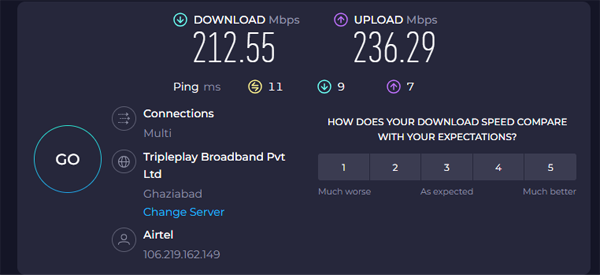
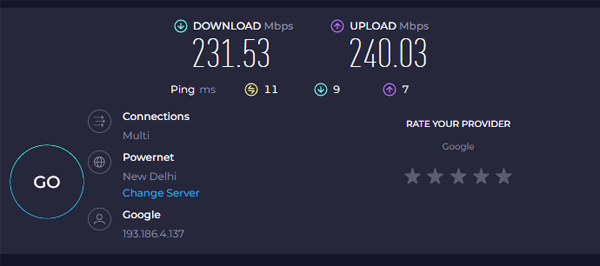
As we stated, it is exceptionally standard to experience a speed drop on your PC. The first picture is where the VPN wasn’t on, and the other picture is where the VPN is on; we only saw a drop of 15 Mbps using PIA VPN, which means you would never compromise heavily on the speed factor.
3. Pricing Range
For now, the premium version of Private Internet Access costs $10 per month or $126 per year. Considering the features it provides to the users, it’s highly worthwhile. But just in case you’re looking for a free VPN, you can always look forward to alternatives like UrbanVPN or VeePN.
4. Privacy Aspect
The central selling point of PIA VPN is its commitment to privacy. As mentioned, it follows a no-logs policy, meaning it doesn’t record your confidential data. Furthermore, the source policy ensures accessibility; you can examine the code to see if it uses a hidden tracking element.
Beyond this, they have an open-source framework that depicts transparency between the provider and users. Therefore, to make a more mindful decision, we suggest you preview the next section, which will explore the benefits and drawbacks in depth.
Advantages and Disadvantages of PIA VPN
After reviewing a comprehensive breakdown of Private Internet Access VPN, it’s the most efficient time to discuss why you should choose or avoid this particular VPN service provider. Review the preceding table to gain detailed insights into the advantages and disadvantages.
| Reasons to Choose PIA VPN | Reasons to Avoid PIA VPN |
|---|---|
| Features more than 91 regions | Inconsistent Speed |
| Available for both Windows and Mac (Chrome extension store and iOS Store) | Comparatively, slower download speed |
| User-Friendly Interface | Favors US region |
| No limit on daily usage | No quarterly plans, only monthly or half-yearly |
| Unlimited device connection | Not suitable for gaming experiences |
| Strict No-logs Policy | Keeps track of users’ activity |
| Large Server Network | Not available to run in every country to ensure content licensing |
| Customizable Settings | |
| Affordable Price Package | |
| Open-Source codes | |
| Allows users to access the other platforms (Netflix, Prime Video, Disney+, etc.) | |
| Split-tunneling feature | |
| Offers 7-day trial |
How to Install a Private Internet Access VPN?
One of the most noteworthy attributes of Private Internet Access is that it is compatible with major operating systems such as Windows, macOS, Linux, Android, and iOS. You can easily find PIA VPN on the Google Chrome Extension, iOS Store, and Play Store.
However, the easiest way to install it is to use the website. Here are the steps; please read them carefully!
- Go to the Private Internet Access website, sign up for an account, and purchase your preferred plan.
- Now select a server with a country (if you have a particular country requirement, select that.)
- Click on the country and let it connect.
- Here you go; the VPN is finally activated.
Dependable Alternative to Private Internet Access VPN (Pocket-Friendly)
Without any benefit of doubt, Private Internet Access VPN works exceptionally well, but what if you’re looking for a pocket-friendly VPN provider? Here’s a list of reliable free alternatives to Private Internet Access VPN!
1. Nord VPN

Nord VPN is a popular virtual private network service that encrypts internet traffic and masks users’ IP addresses and locations. It is known for its broad network, security features, remote server, and user-friendly interface. This VPN costs $3.39 per month.
| Download Speed | 92 Mbps |
|---|---|
| Upload Speed | 9 Mbps |
| Latency | 5 ms |
| Connections | 10 |
2. Surfshark VPN

Surfshark is a cybersecurity company that offers various tools to protect privacy and data, including a VPN. The VPN premium plan costs $2.19 monthly and provides antivirus software, alternative ID software, a dedicated IP service, and more.
| Download Speed | 94 Mbps |
|---|---|
| Upload Speed | 9 Mbps |
| Latency | 3 ms |
| Connections | Unlimited |
3. Express VPN

Express VPN is a well-established VPN provider that prioritizes users’ privacy and security by providing excellent VPN service. Their primary objective is to give the individual privacy, a vast server network, encrypted protocols, and more. This VPN would cost you around $5 per month.
| Download Speed | 91 Mbps |
|---|---|
| Upload Speed | 9 Mbps |
| Latency | 5 ms |
| Connections | 8 |
4. Privado VPN

Privado VPN is a virtual private network (VPN) service with a strict no-logs policy, similar to PIA VPN but at a lower cost. It offers a top-tier plan with limited data usage and basic functionality for casual users. This VPN is the cheapest (available at $1.11) among the ones mentioned above.
| Download Speed | 83 Mbps |
|---|---|
| Upload Speed | 9 Mbps |
| Latency | 50 ms |
| Connections | 7 |
Guidelines to Follow While Using Any Sort of VPN
Many people overlook minor details, which can be troublesome in the longer period. However, to enjoy interrupted streaming with a VPN without trouble, please consider the following conditions:
- VPNs tend to become cluttered with security patches and bugs over time, so keep your software up-to-date to avoid interruption. Bugs can also cause a VPN not to perform well.
- If you’re working on something confidential, set a strong and unique password to prevent unauthorized access. A strong password consists of eight characters, and to make it more resilient, you can use both uppercase and lowercase letters.
- Nearly all VPN providers offer two-factor authentication, commonly known as 2FA. Enabling 2FA adds another layer of security to your data, which means you’ll be notified if anyone tries to log in to your account.
- Sometimes, you can experience a massive drop in the internet speeds; try switching the VPN protocols to resolve the connectivity issues.
- You may experience the VPN not functioning correctly while your antivirus software is on in the background. Try turning the firewall program off from the background to see the reason behind the issue.
Final Words: Is It Worth the Hype?
At this point, you probably understand why Private Internet Access VPN stands out! Furthermore, it allows you to surf freely without any security concerns However, it can break the bank with expensive subscription charges.
So, if you’re looking for a budget-friendly VPN service provider, consider the dependable alternatives mentioned above. They also provide the basic functionality of a VPN. Conversely, a PIA VPN may be ideal if you handle confidential data or wish to safeguard your privacy from malicious attacks.
FAQs
1. Does the Private Internet Access VPN keep logs of your data?
2. How Many Devices Can I Use with One Subscription?
3. Is it a paid VPN service or free?
4. What encryption does Private Internet Access VPN use?
Sources: Private Internet Access, by Wikipedia

